
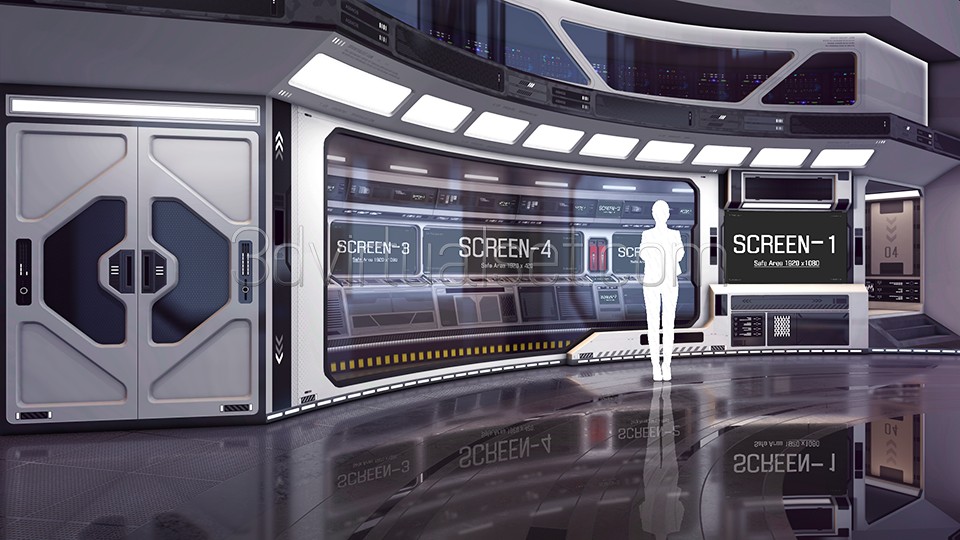

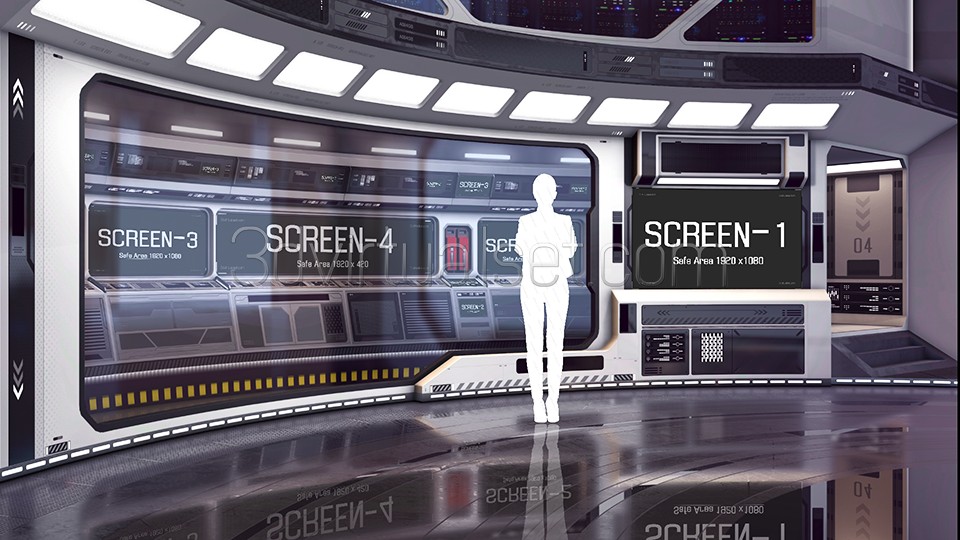

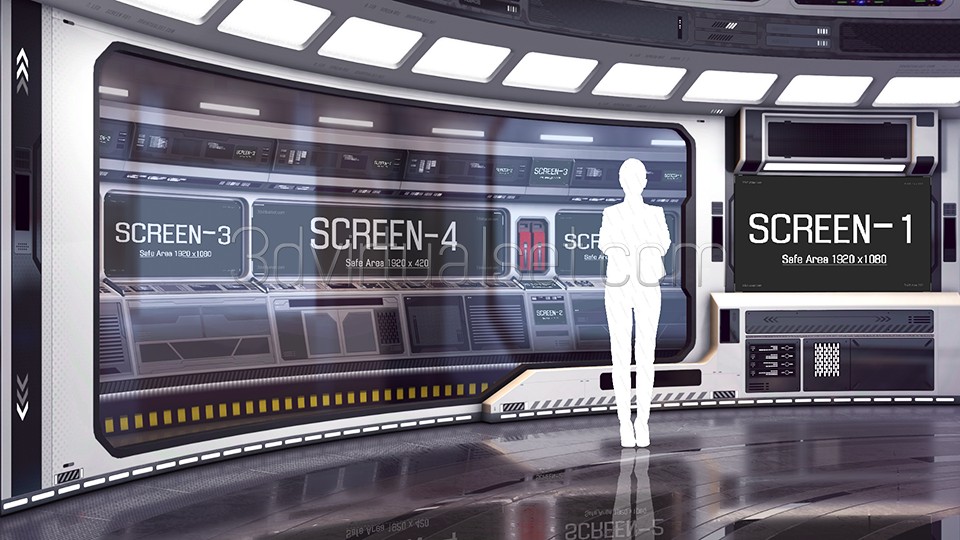
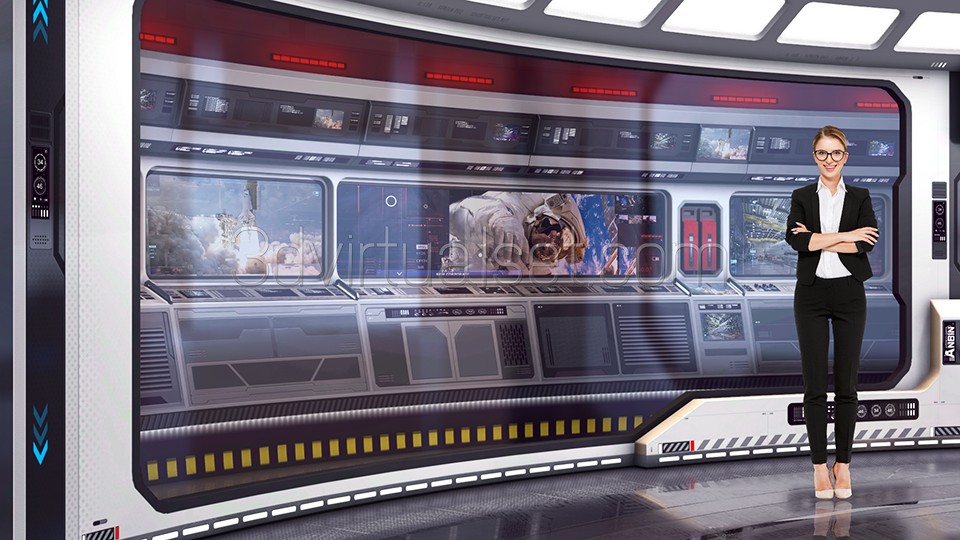


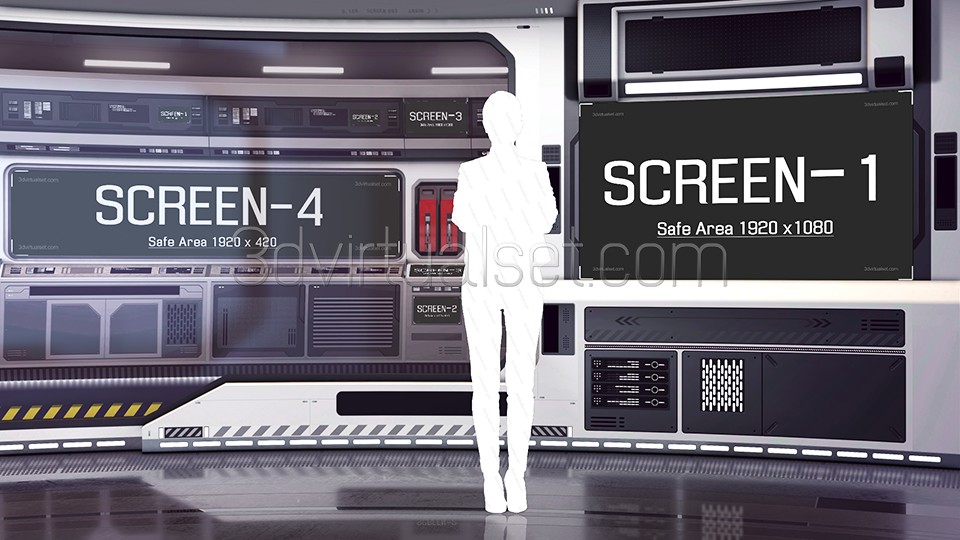

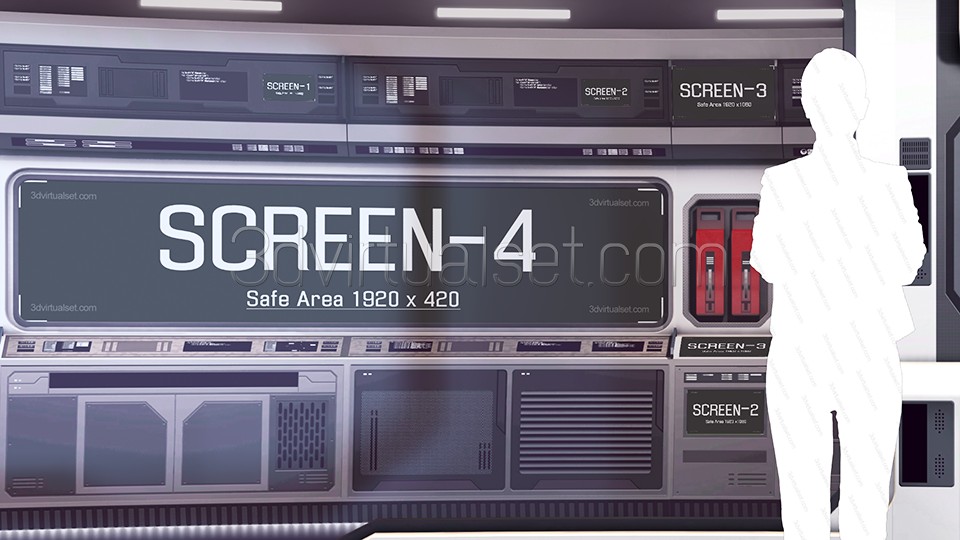

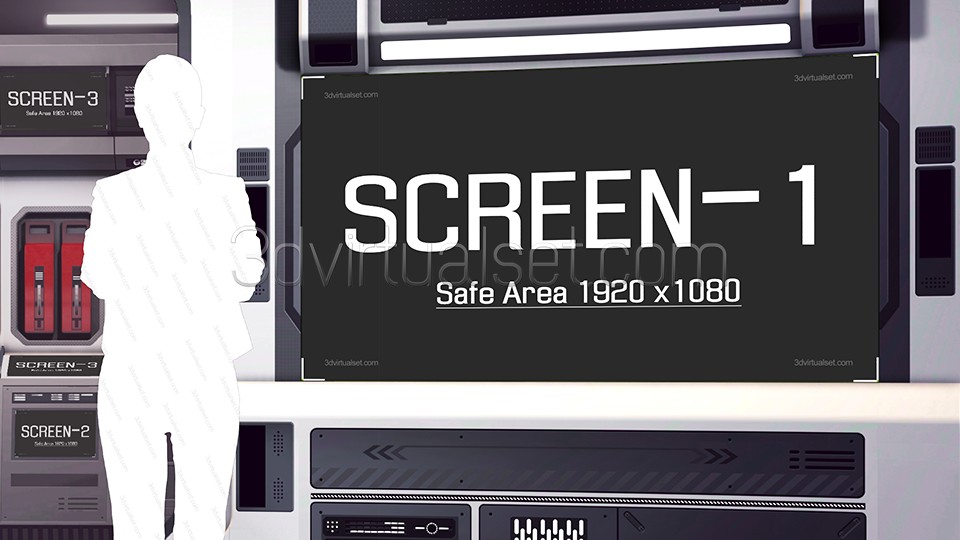

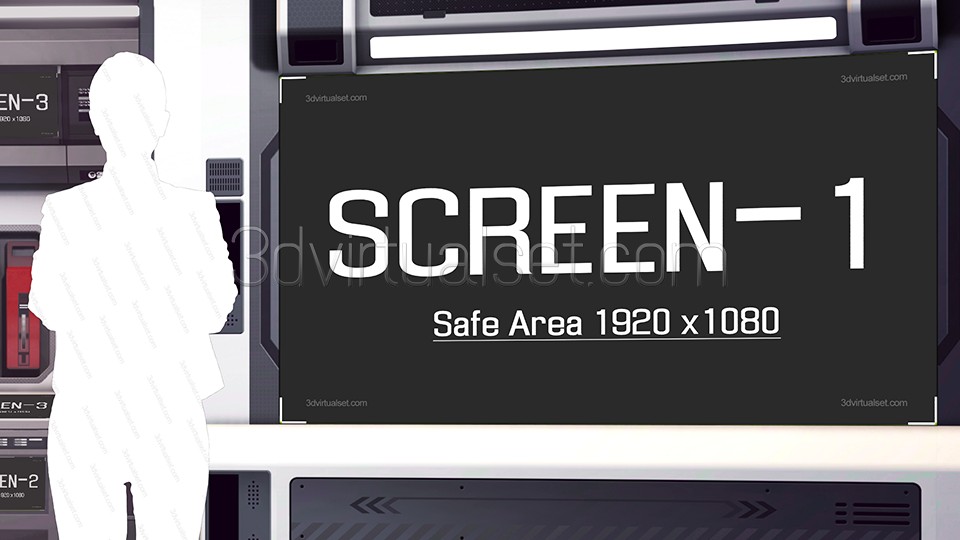
|
|
Include:
- vMix Virtual Sets.zip
- Background.psd (Resolution: 3840x2160)
- - LCD layer(Alpha) x2
- - Logo layer(Alpha) x2
- - Light layer(Alpha) x16
- - Background layer x1
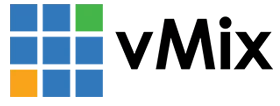

Characteristic:
- 1. Easy to customize the light-box color;
- 2. Real floor reflection;
- 3. The push-pull shots still maintains high-definition picture quality; (Source png file resolution: 4K)
- 4. Rich shot presets to meet basic needs.
Customize:
- 1. Can be adjustable light-box color in Photoshop;
- 2. Can be add with your Logo / LCD in Photoshop;
- 3. Can be modify your anchor position / size in vMix;
- 4. Can be replaced with your anchor / screen video in vMix;
HD Image Preview:
Work Scene:
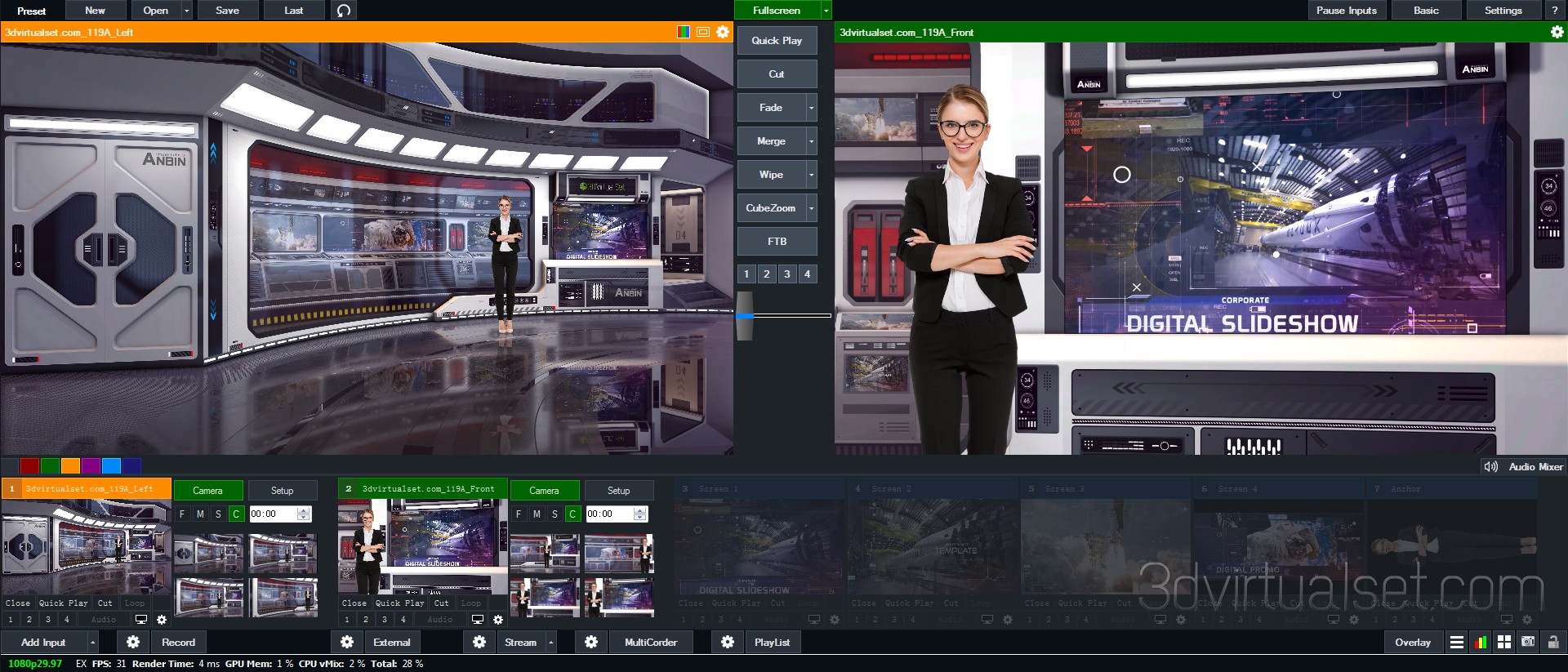
Video Tutorial:
Anchor and screen placeholder:
The Anchor and Screen content from the image preview are not included, you can find them here:















