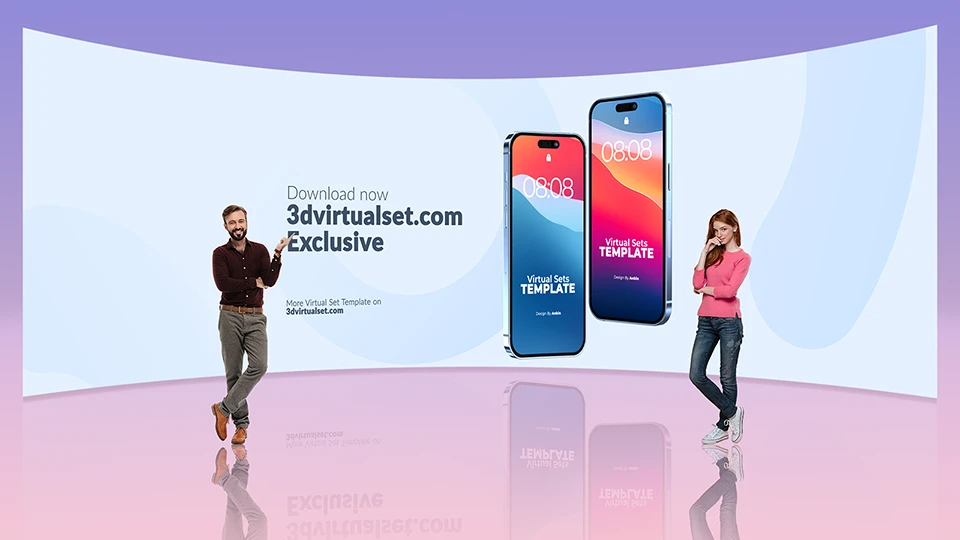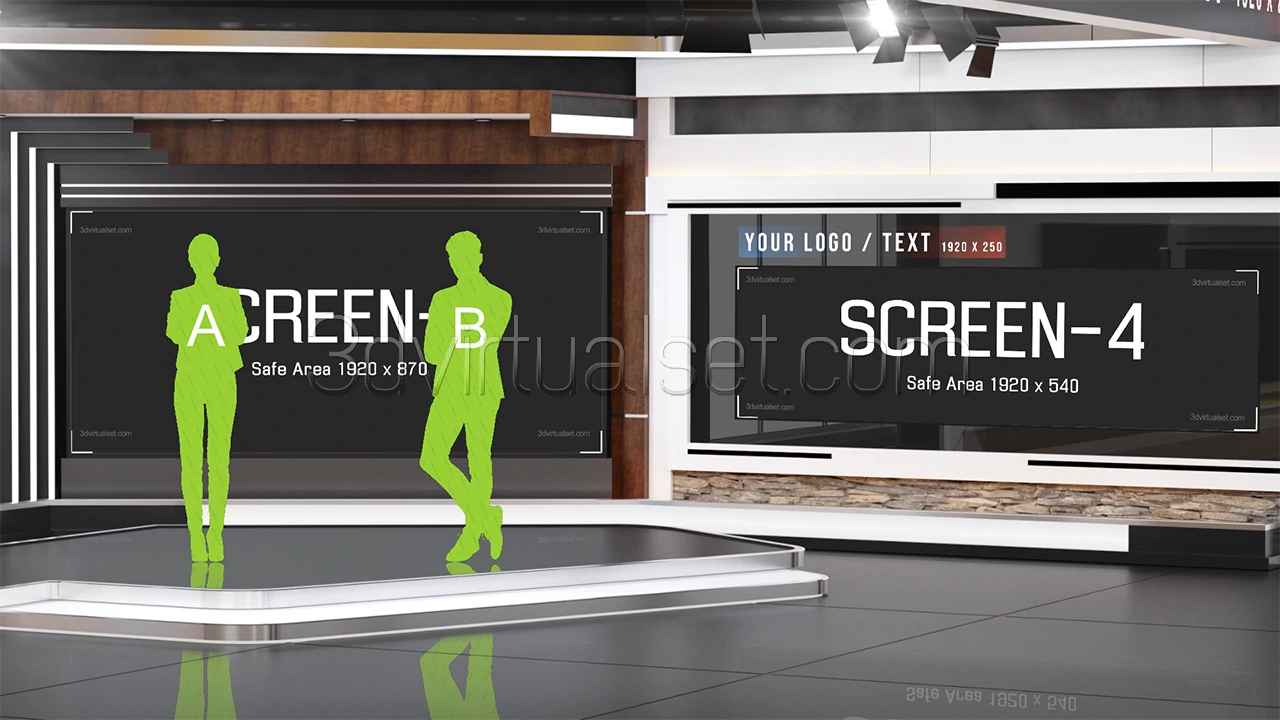

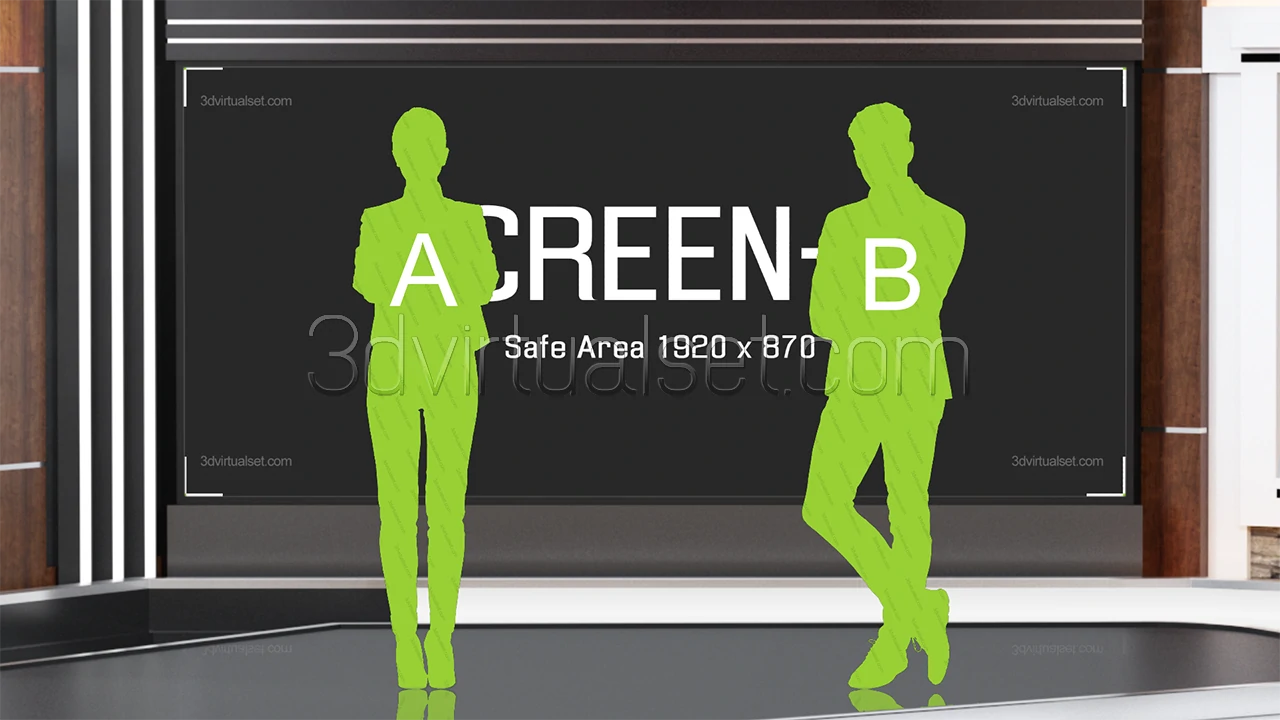





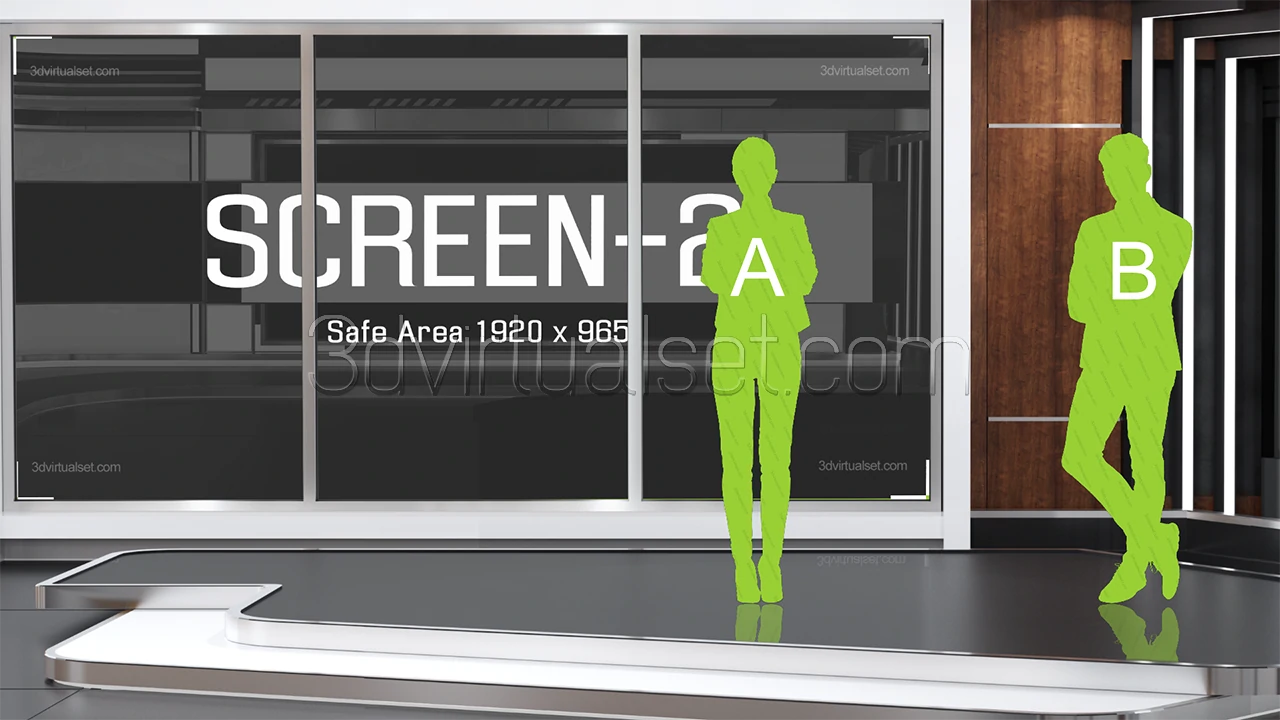

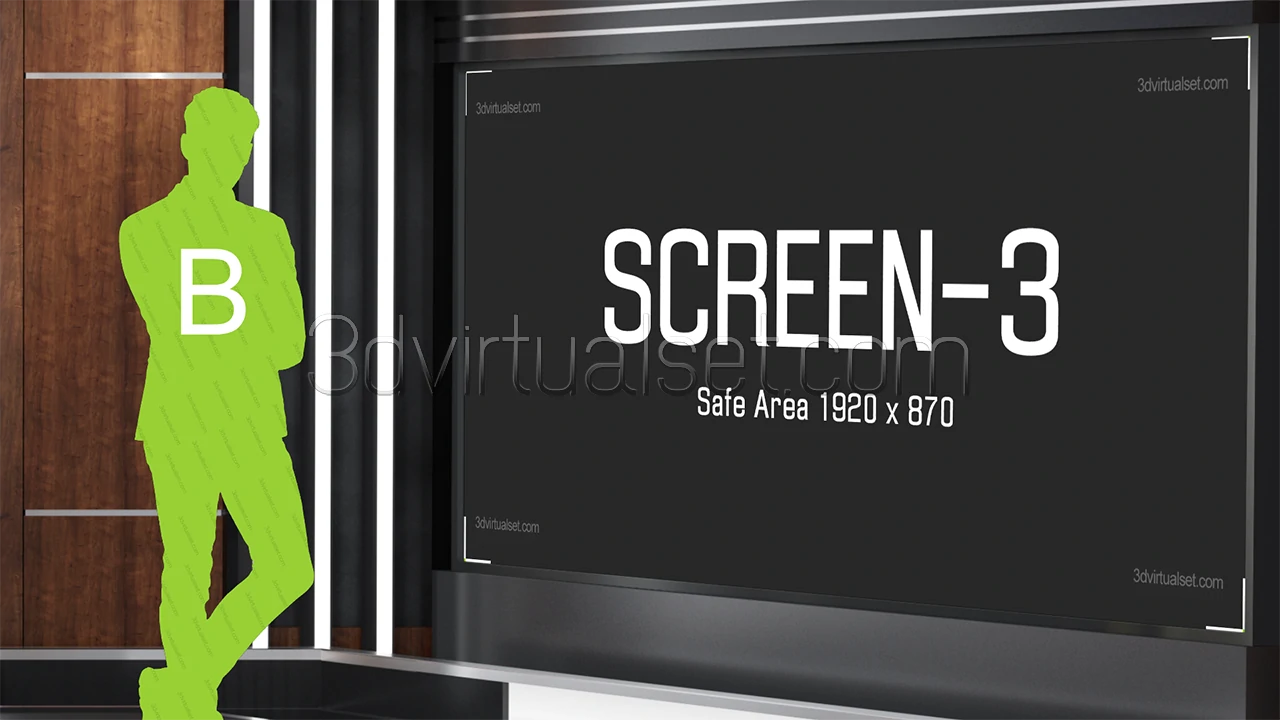

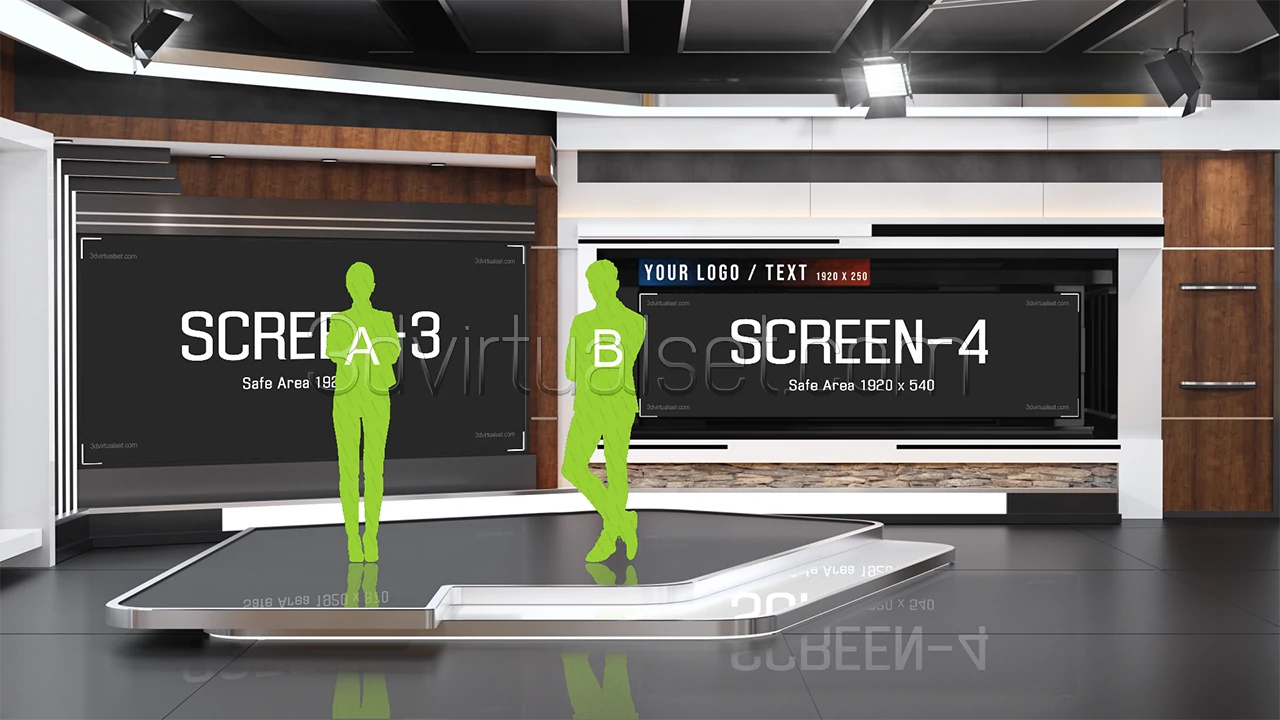

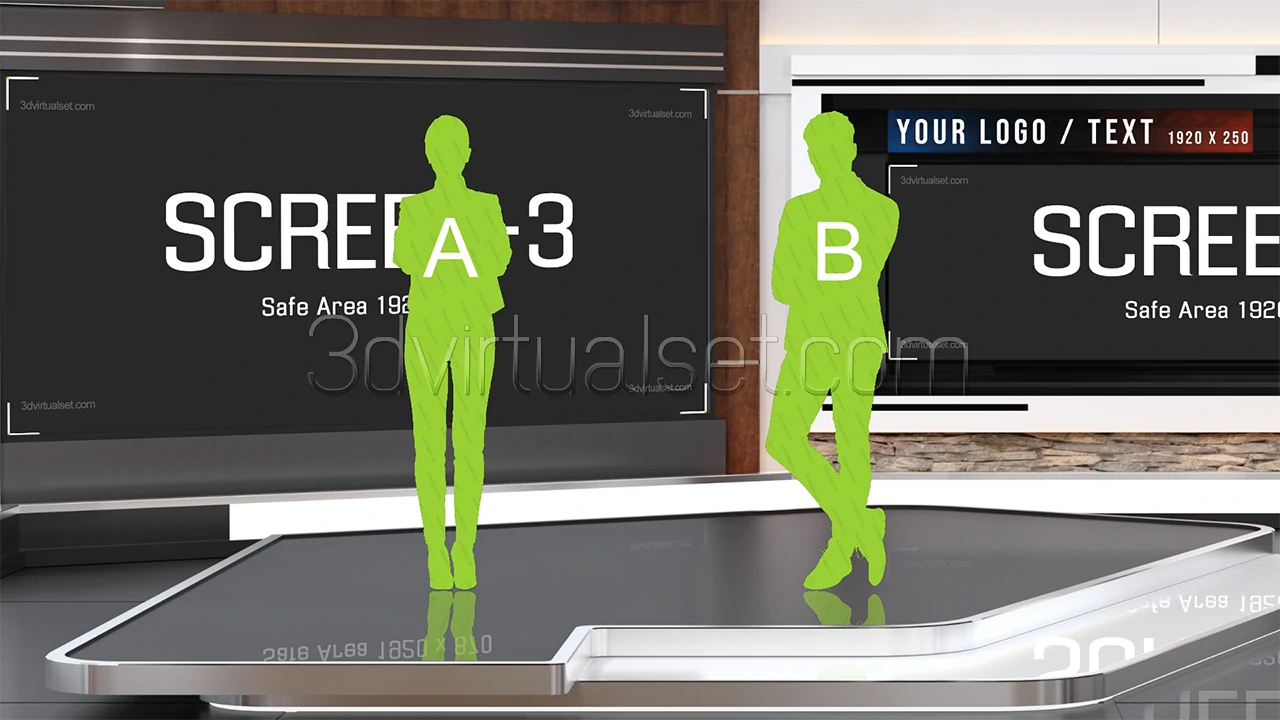



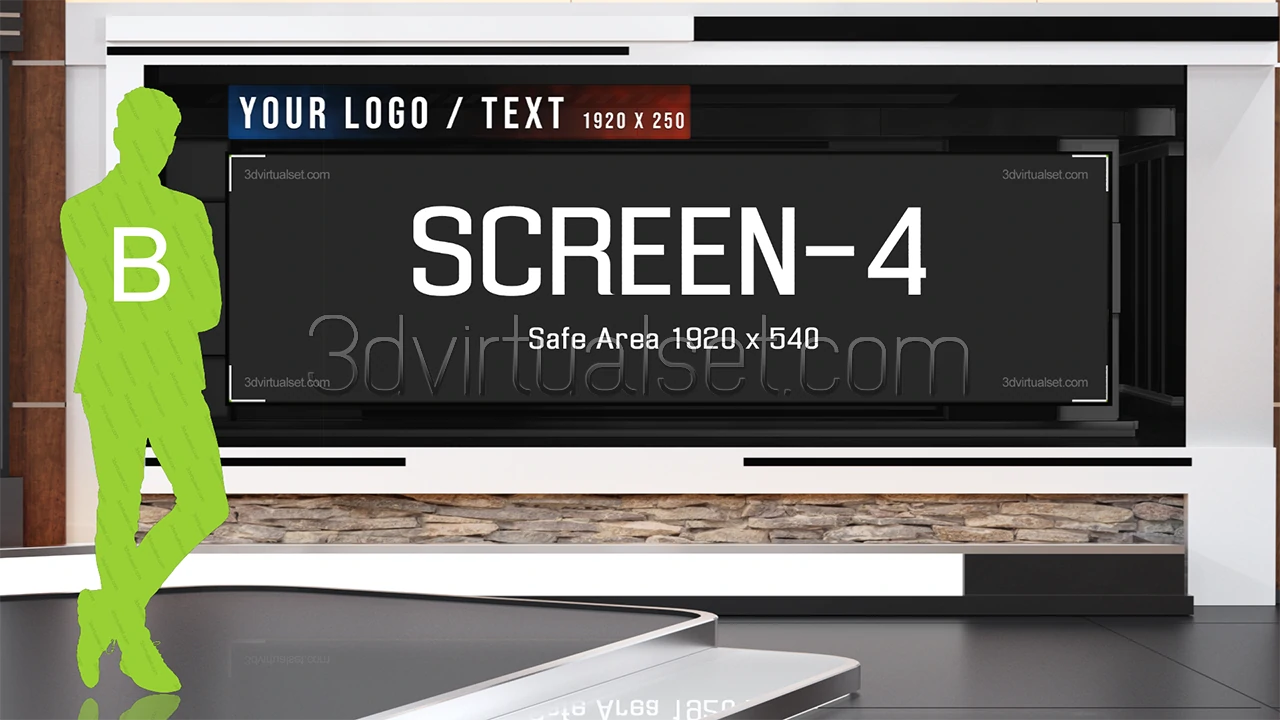
|
Contain:
- 3 Angles:
- - 1.Front shot
- - 2.Right shot
- - 3.Left shot
- Layers: A large number of independent layers make customization more flexible.
-
Layers Used to 1.Optical Flare layer x3 Used to customize the intensity/Color of Optical Flare. 2.Light layer x15 Used to customize the color and intensity of independent lights. 3.Reflection layer x3 Used to customize the reflection intensity of the floor. 4.Text layer x1 Used to customize the Text. 5.Background layer x1 The main body of the virtual set.
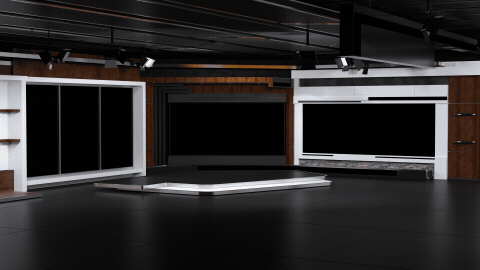
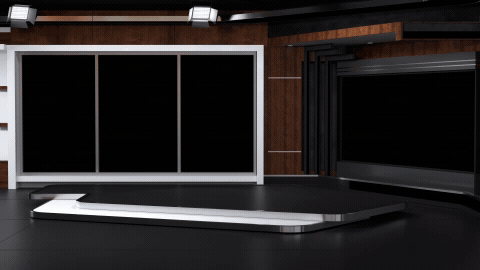
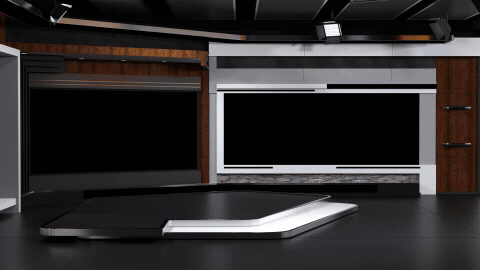
|
 4K (UHD)
4K (UHD)
Characteristic:
- 1. Easy to customize independent light-box color;
- 2. Easy to adjust reflection intensity and environment intensity;
- 3. Contains a virtual screen that can be animated in Photoshop;
- 4. The push-pull shots still maintains high-definition picture quality; (Source png file resolution: 4K)
- 5. Rich shot presets to meet basic needs.
HD Image Preview:
Work Scene:
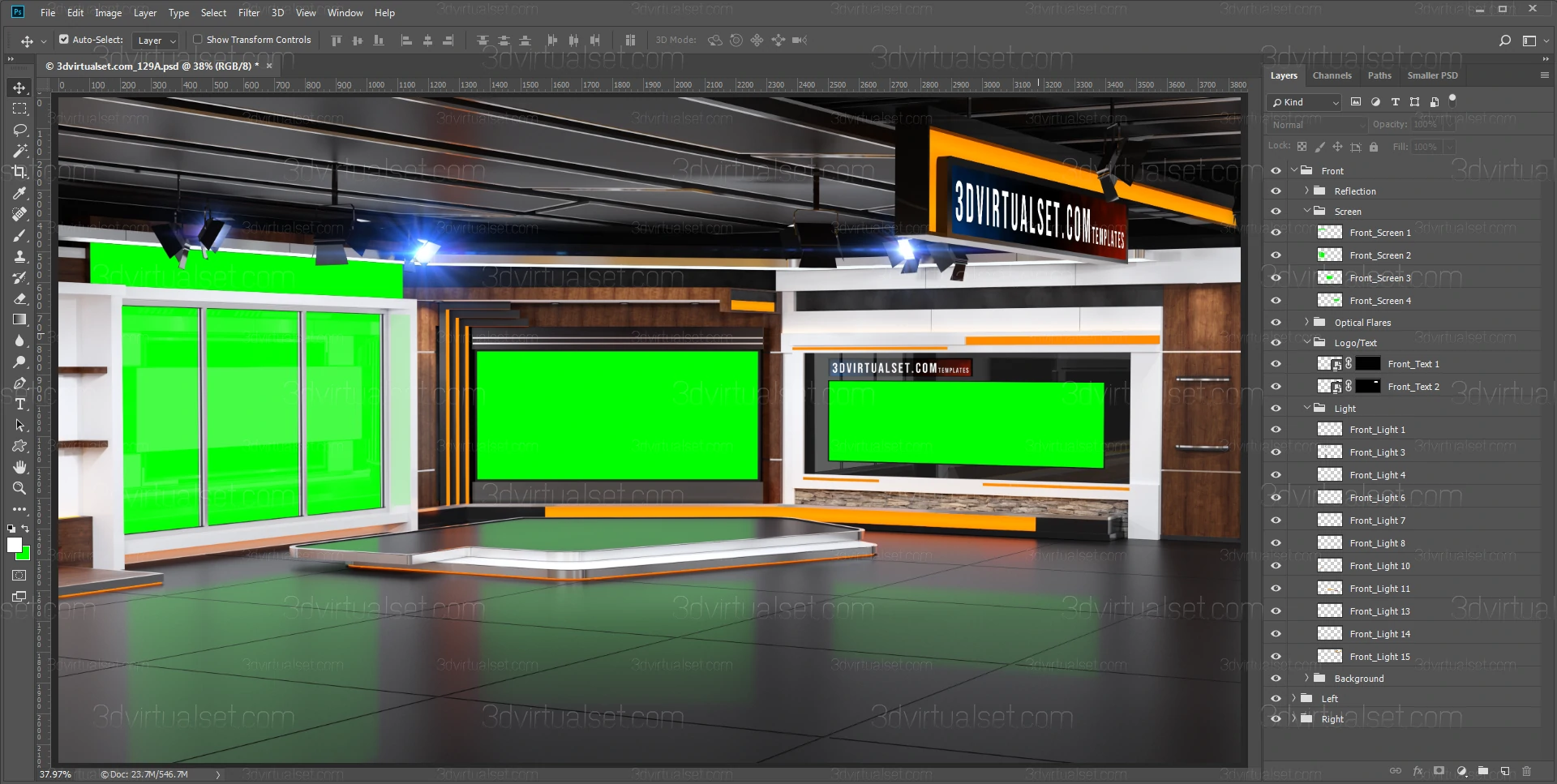
Fonts:
- Bebas Neue By Ryoichi Tsunekawa
Anchor and screen placeholder:
The Anchor and Screen content from the image preview are not included, you can find them here: