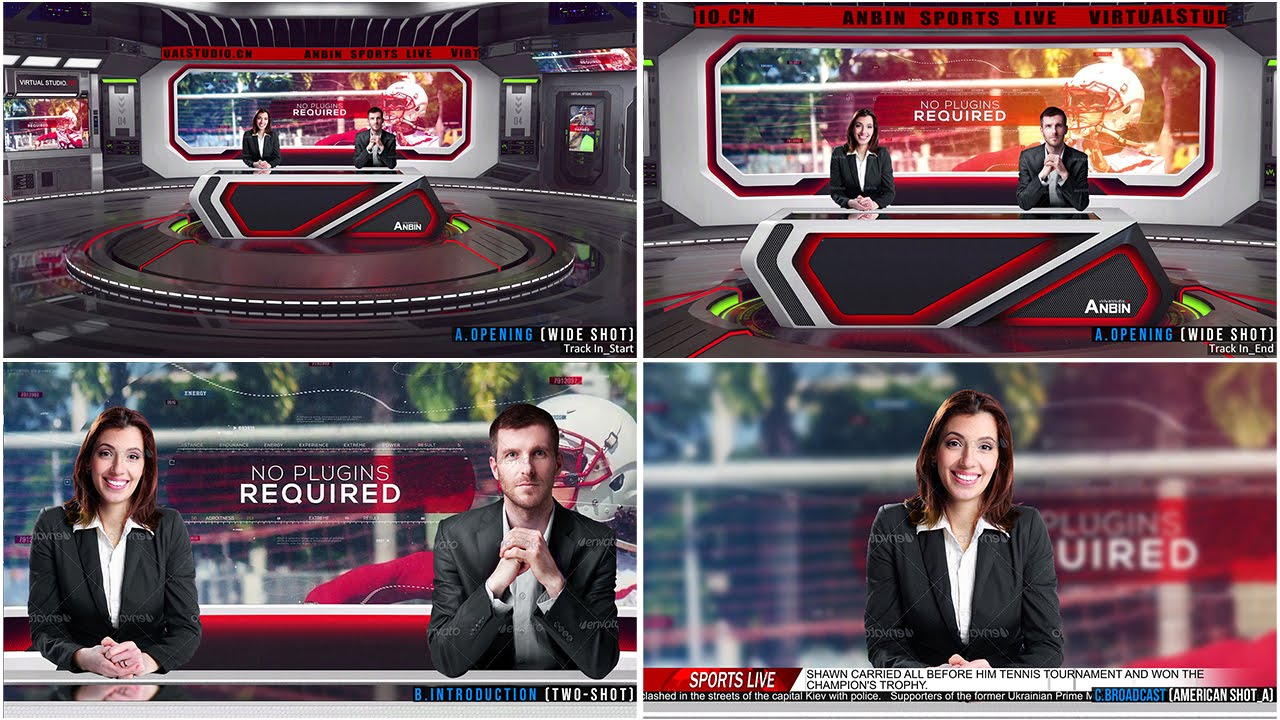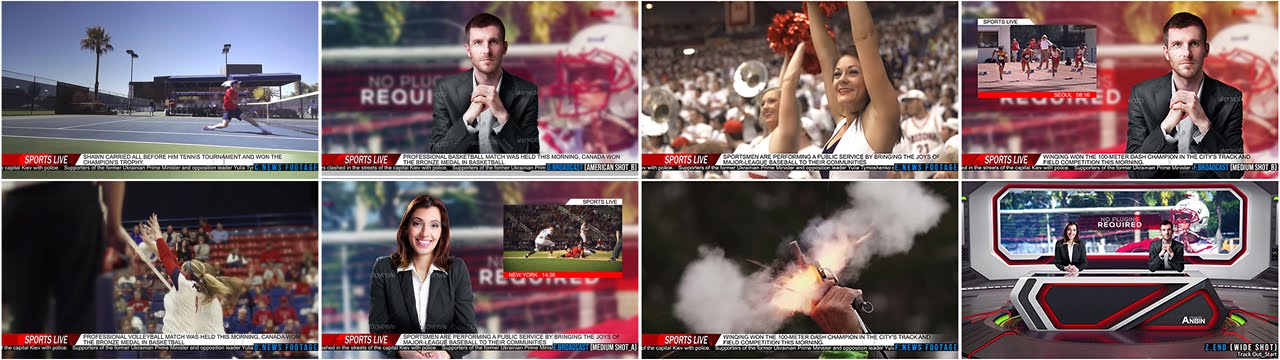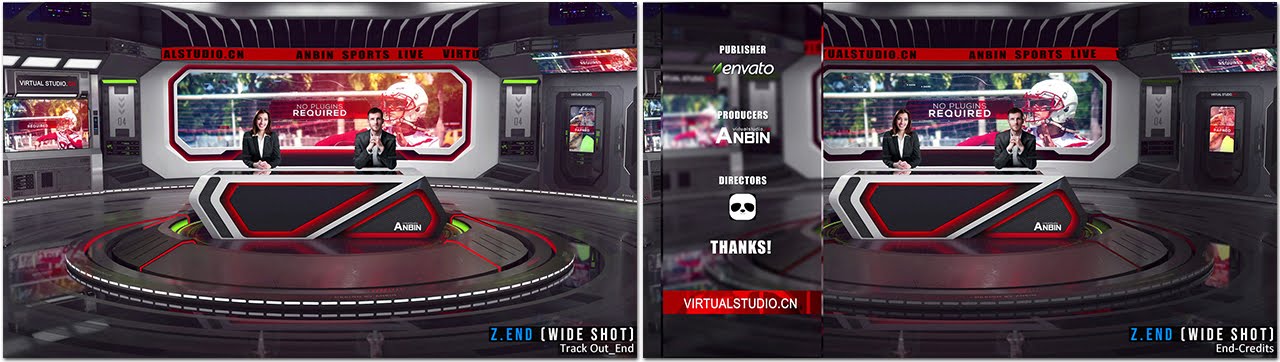|
- This is a complete virtual studio,with Scrolling screen,OTS Over-the-shoulder,Lower 3rds,and End-credits.
Control In & Out animation, by changing In/Out points of Layer.
All footages, texts and logos can be replaced to give you a unique virtual studio. No plug-ins required.
|
|
|
|
- Virtual Studio
- Scrolling screen
- OTS Over-the-shoulder
- Lower 3rds
- End-credits
|
|
|
|
- Wide shot
- Two-shot
- American shot
- Medium shot
|
|
|
|
- A.Opening (Wide shot)
- B.Introduction (Two-shot)
- C.Broadcast (American shot_a)
- D.Broadcast (American shot_b)
- E.Broadcast (Medium shot_a)
- F.Broadcast (Medium shot_b)
- G.Infinite additional...
- Y.Summary (Two-shot)
- Z.End (Wide shot)
|
|
|
|
|
- News footage
- Announcer footage
- LCD Screen footage
- Studio(Logo/Text/Light Box Color)
- Scroll screen(Text/Color/Speed)
- OTS Over-the-shoulder(Text/Color)
- Lower 3rds(Logo/Text/Color/Speed)
- End-credits(Logo/Text/Color)
|
|
|
|
- 1. Studio light-boxs
- 2. Desk light-box
- 3. Scroll screen
- 4. OTS Over-the-shoulder
- 5. Lower 3rds
- 6. End-credits
|
|
|
|
- 1. Scroll screen text
- 2. Lower 3rds screen text animation In-Out
- 3. OTS Over-the-shoulder animation In-Out
|
 |
|
|
|
- The LCD footage,News footage and music from the preview are not included.
|
|
|
|
|
270°panoramic virtual studio by Element 3D:
Virtual Studio 116 for After Effects
|
|