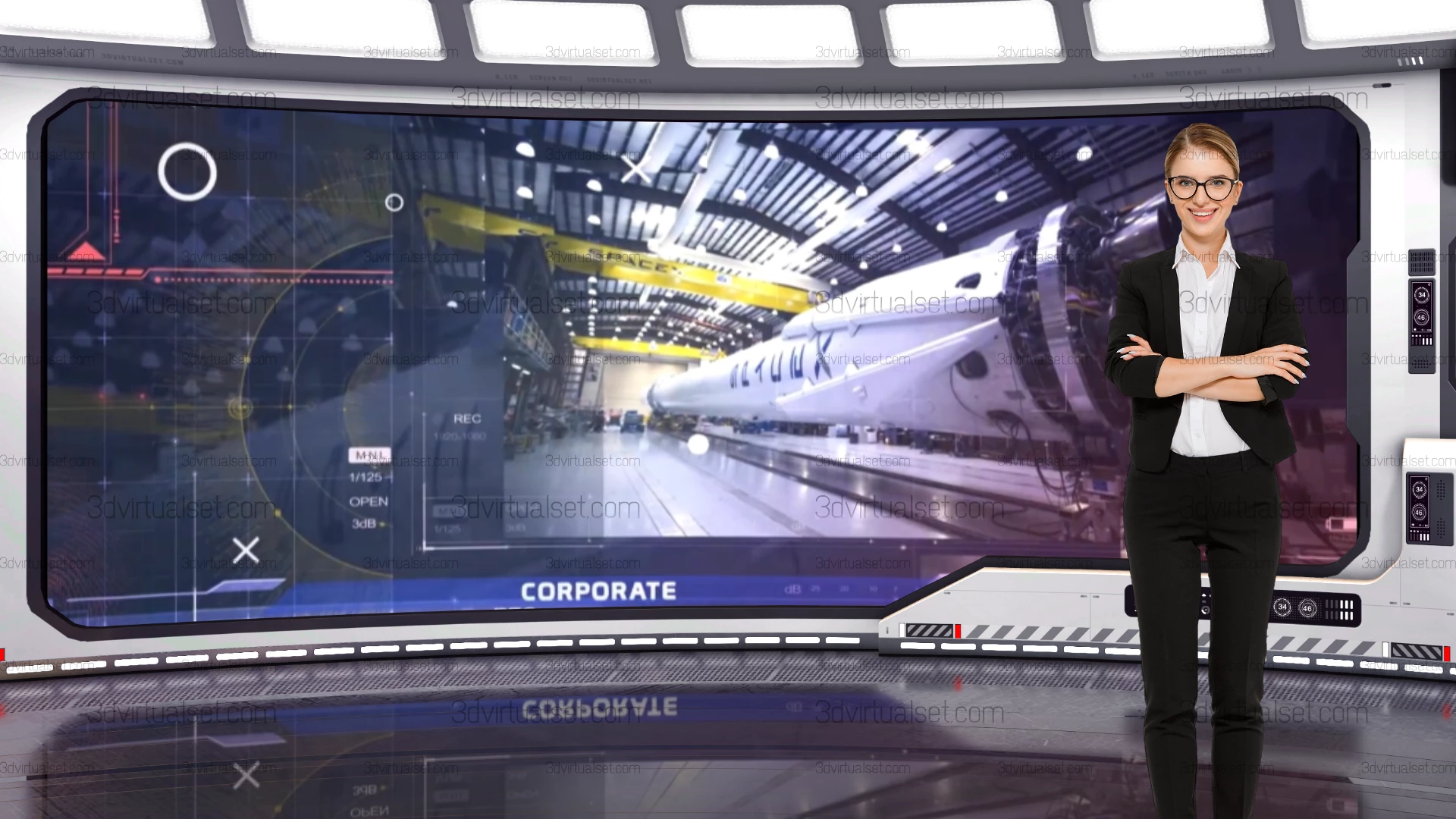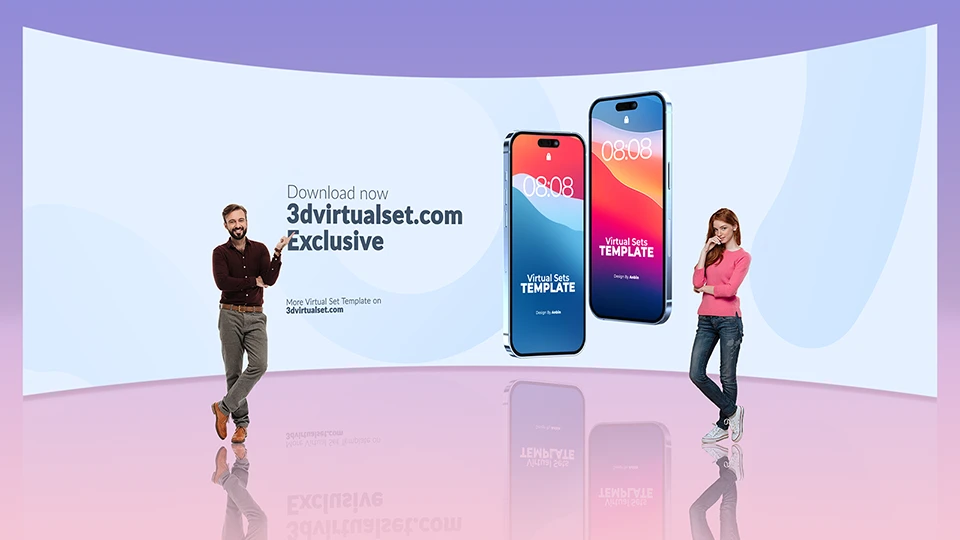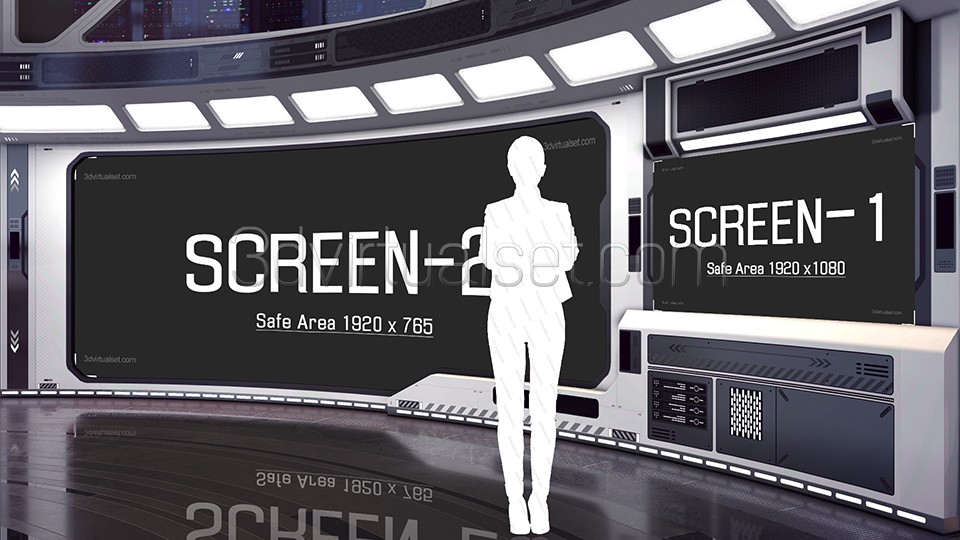

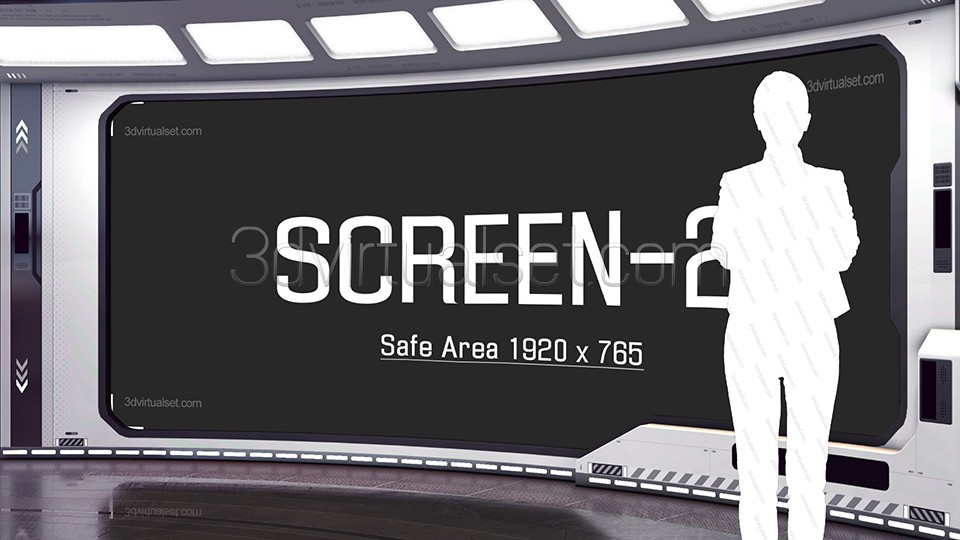

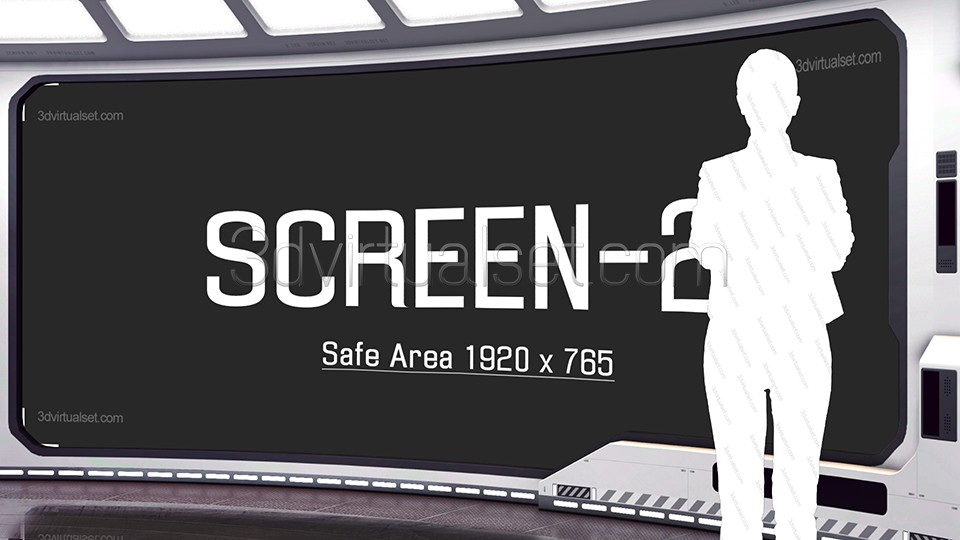

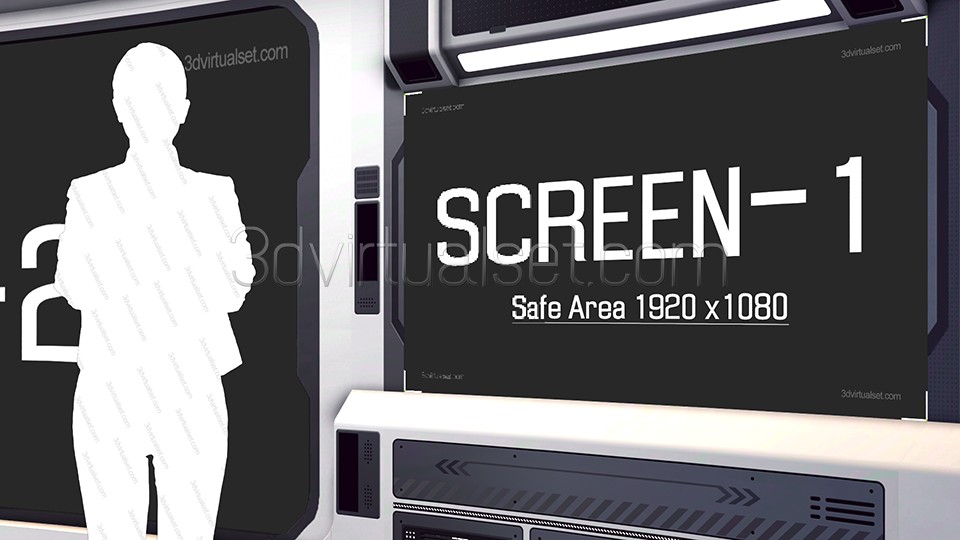

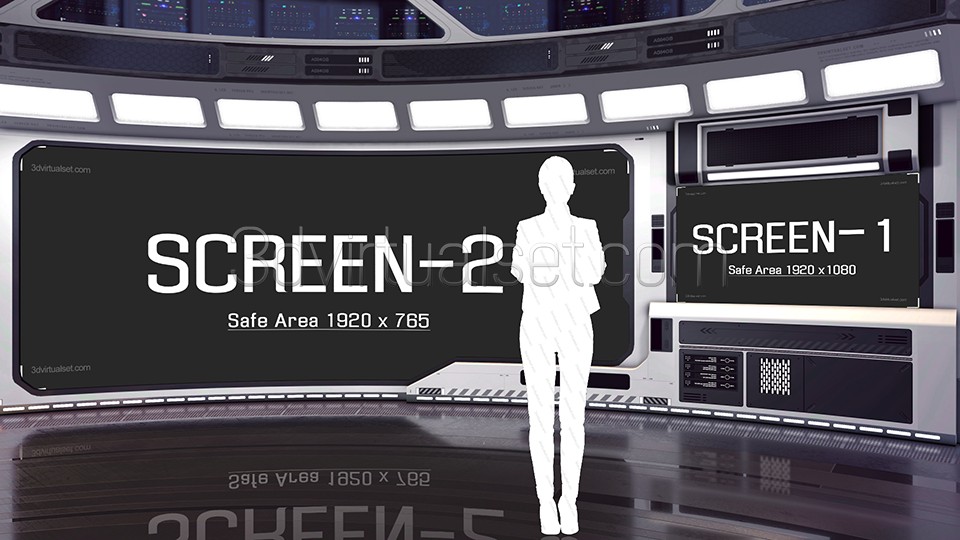

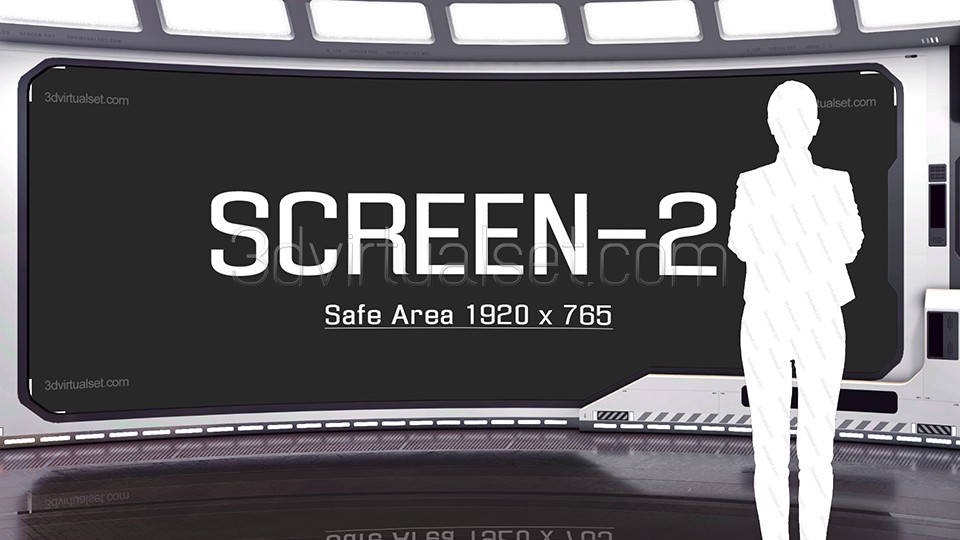



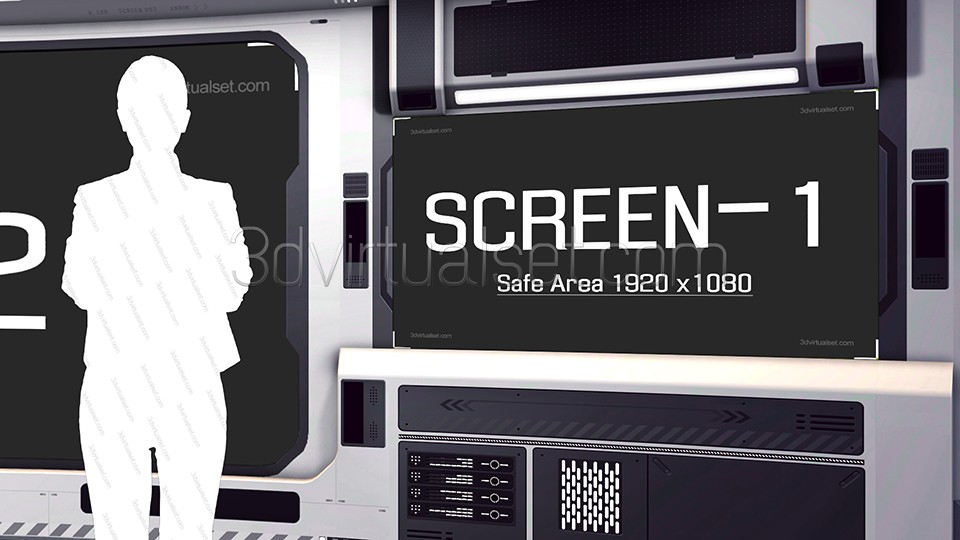
|
|
Contain:
- Angle 1:
- - 1.Wide shot x1
- - 2.Medium shot x2
- - 3.Close-up shot x1
- Angle 2:
- - 1.Wide shot x1
- - 2.Medium shot x2
- - 3.Close-up shot x1
Characteristic:
- 1. Easy to customize the light-box color;
- 2. Real floor reflection;
- 3. The push-pull shots still maintains high-definition picture quality; (Source png file resolution: 4K)
- 4. Rich shot presets to meet basic needs.
Customize:
- 1. Can be adjustable light-box color in TriCaster;
- 2. Can be replaced your Logo / HUD in TriCaster;
- 4. Can be replaced with your anchor / screen video in TriCaster;
HD Image Preview:
Work Scene:

Stand broadcast: (Full body anchor)
The stand anchor's acquisition signal format is HD1920x1080. In order to ensure the clarity of the anchor signal during Medium shot or Close-up, we adopted the vertical shooting method. Of course, you also need to do this when collecting the announcer signal.
Attention: That before this you need to turn off the "Auto orientation" of the camera, the final video should be horizontal composition.
In the virtual system (vMix; TriCaster), the anchor signal will automatically adjust the orientation by UV Map.

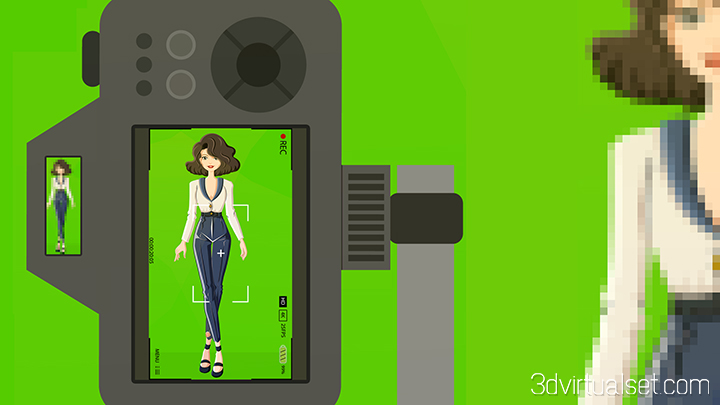
|
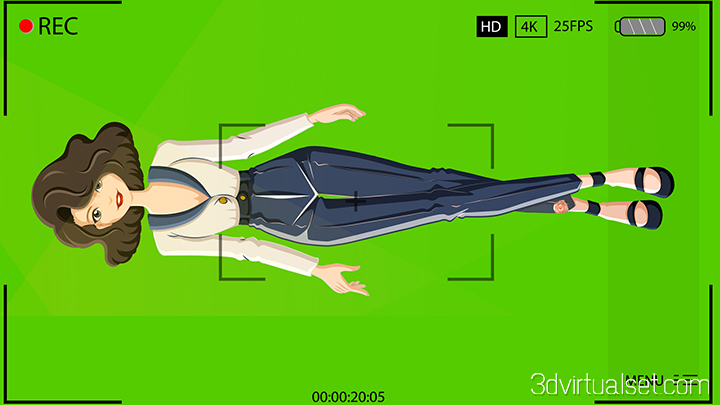

|
Anchor and screen placeholder:
The Anchor and Screen content from the image preview are not included, you can find them here: