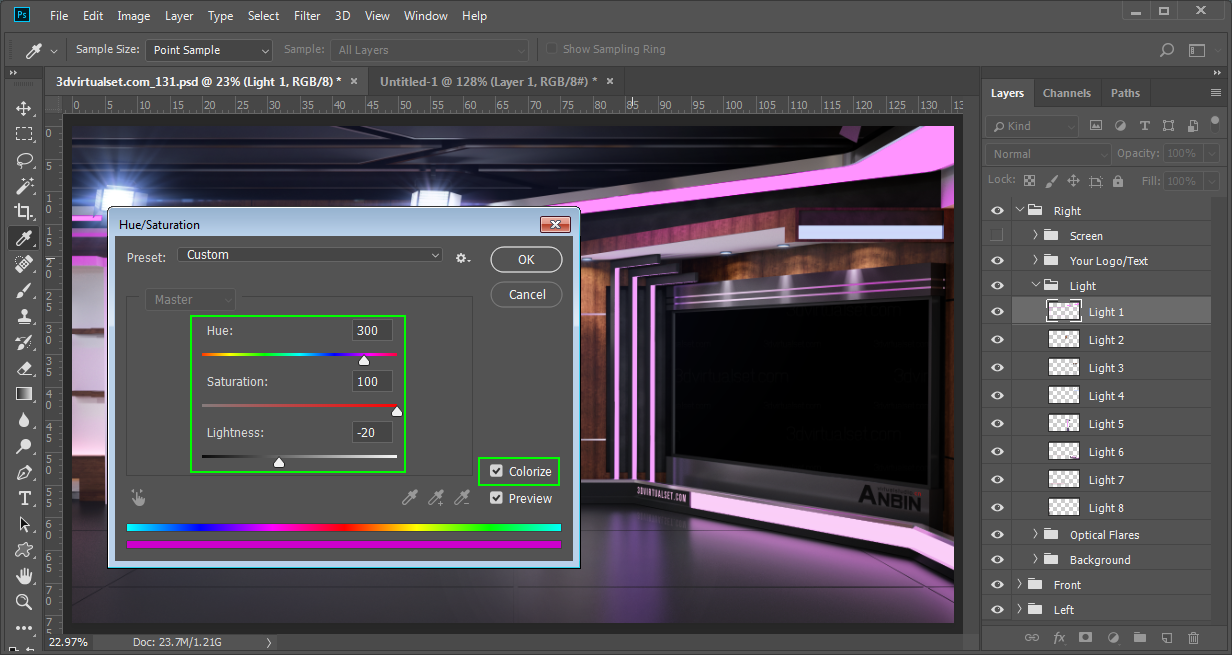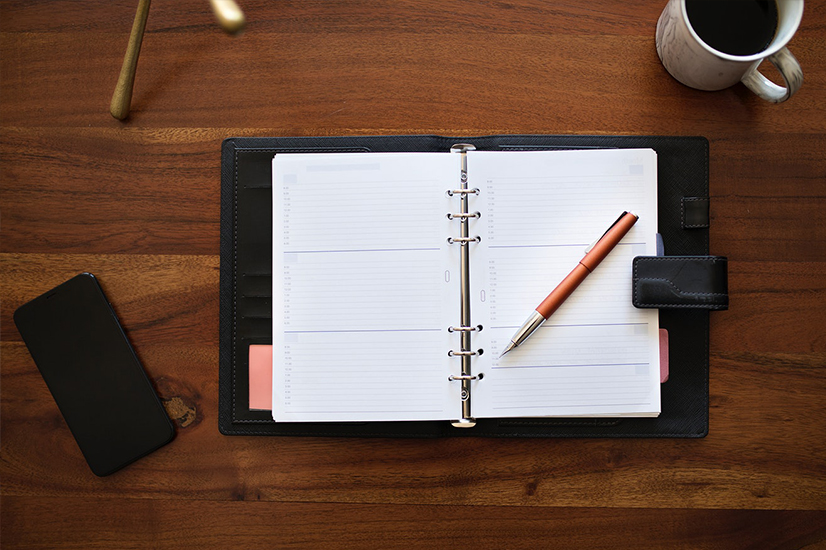 |
|
|
|
|
|
|
|
|
|
|
|
|
|
|
|
|
|
Characteristic
- 4K Resolution: The resolution of the scene file is 3840x2160, which can realize the lossless action of pushing and pulling the lens when the 1920x1080 HD video is output.
- Multiple Angles: The scene contains multiple angles or shots (some scenes have only one angle)
- Custom Logo/Text: You can replace it with your own Logo/Text, and their reflections on the ground will be replaced together.
- Custom Screen: The green screen layer with reflection mask will make your screen show real reflections on the surface of the environment.
- Custom Lights: Each light box is an independent layer, you can customize the light color and brightness. You can even hide certain light layers.
- Custom Optical Flares: Optical flares are also independent layers, which can be freely modified like the light box layer without affecting each other. (Some scenes do not contain optical flares).
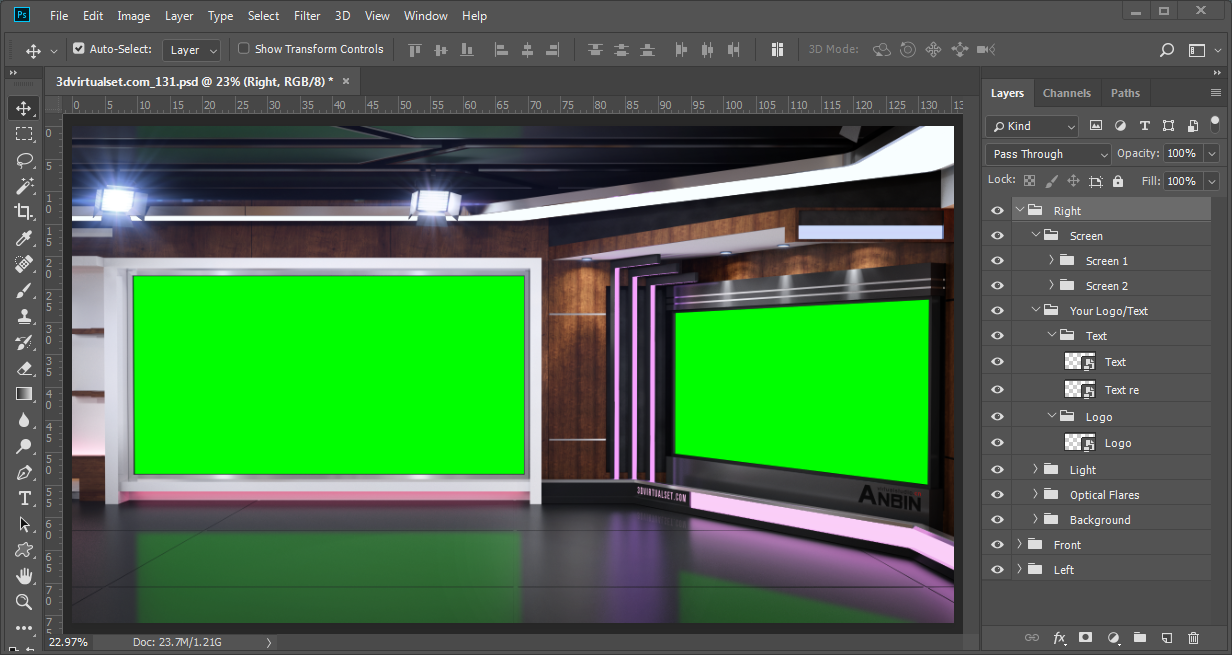
Edit Your Logo
- Open Logo.psd / Text.psd under the "Edit Your Logo (Text)" folder. Import your Logo/Text in the reference line and save it as a new png file.
- [Layer Panel ]Select the Logo/Text layer - Right Button - Replace Contents...

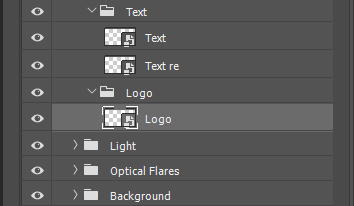
Screen resolution
- The aspect ratio of part of the screen in the virtual scene is not necessarily 16:9. You may need to refer to the placeholder image of the screen to determine the safe area for the video or image of the screen.
- Note: You can find the reference map of the screen safe area in the folder named "Placeholder".

Change the colored light layer
- [Layer Panel ] Select the Light layer
- [Menu Bar] Image – Adjustments – Hue/Saturation – Hue - Drag the slider to set Hue – OK
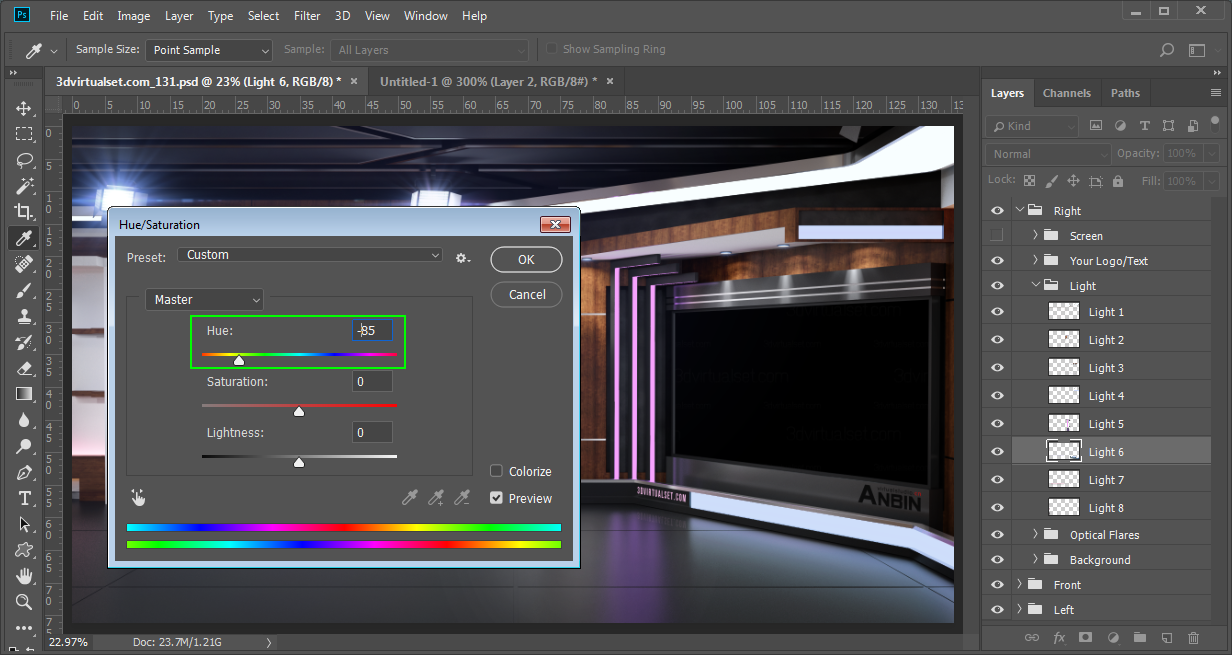
Change the colorless light layer
- [Layer Panel ] Select the Light layer
- [Menu Bar] Image – Adjustments – Hue/Saturation – Check “Colorize”